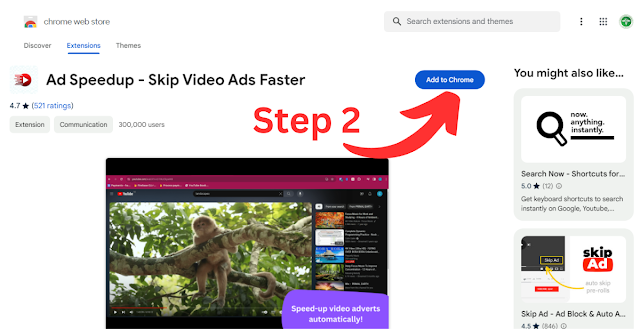Remember the YouTube ad blockade bombshell? Yeah, not exactly user-friendly, right? Well, stick to this blog poat, because a new Chrome extension has entered the ring, ready to punch those pesky ads in the face with lightning-fast skips and silent muting. Buckle up, because I'm about to reveal the secret weapon in your YouTube viewing arsenal! ⚡
This bad boy doesn't block ads - it obliterates them, turning them into blink-and-you'll-miss-it glitches. And YouTube can't detect it.
To be honest this might be overwhelming for most of the users and some of the users might comply with the new policies. But we are not common users that's why I've found a new Chrome Extension. It is not a YouTube Adblocker but a YouTube Ad skipper.
Key features of this Chrome extension
First of all, I would like to say that this is not sponsored 😁
⚡Lightning-Fast Ads: This feature will speed up ads YouTube ads up to 16X. and the ads will feel like a glitch in YouTube video.
🔇 Smart Muting - This is an amazing feature to maintain the viewing experience. The extension will automatically mute ads.
😺 Unaffected Content - Your normal content is unaffected! Your setting for video like speed, subtitles remain unaffected by the extension and will remain at your setting.
⏭️ Automatic Skipping - You don't have to press a thing! "Ad Speedup" automatically presses the skip button for you as soon as it appears.
🥷 Seamless Integration - Works in the background. You don't even have to think about it. just install it, and forget it's even there!
🤖 Ad Autoplay - Adverts play automatically, setting the stage for quicker skips.
🚧 AdBlocker Integration - Use this alongside your existing Adblockers with no issues!
These are some key features of this chrome extension.
My Personal experience
How to Download Ad Speedup Chrome Extension
- First go to chrome webstore and search for Ad Speedup or click here to download
- Now click on Add to Chrome to download and install the extension on your browser
- A pop up will appear for confirmation. Click on Add Extension
- Thats it. Now enjoy YouTube with almost no ads
Here is the download link.
Click on the download button and it will redirect you to the download page
If you like this post please share with your classmates and if you have any suggestion please leave me a comment